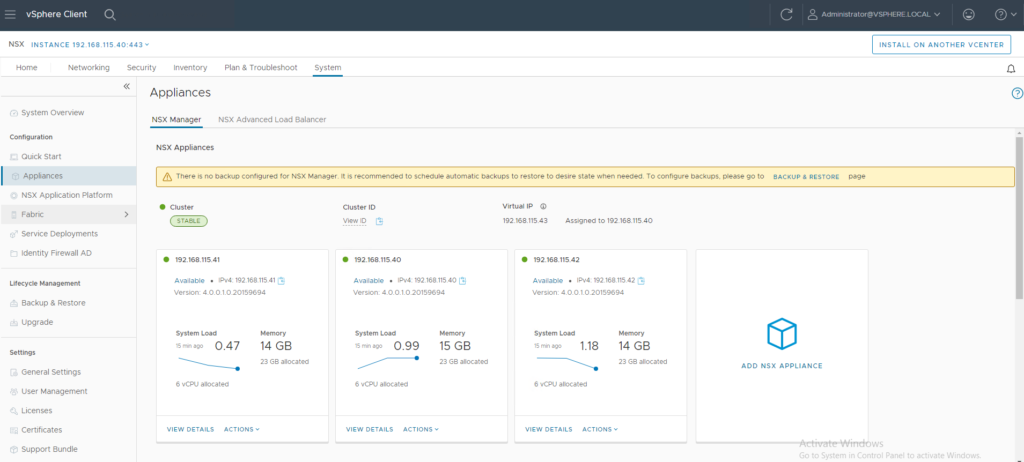In this blog post we will talk about NSX embedded appliance. Most of us are familiar with the process of installing NSX manager using the OVA file, however you can also install NSX manager using the NSX plugin in vCenter. This gives you the flexibility to manage NSX directly using vSphere UI.
In vSphere client locate NSX option and click on install NSX option to begin the installation process. It is important to note that there is a separate OVF file named nsx-embedded-unified-appliance-<releaseversion.buildversion>.ova that is required for this installation.
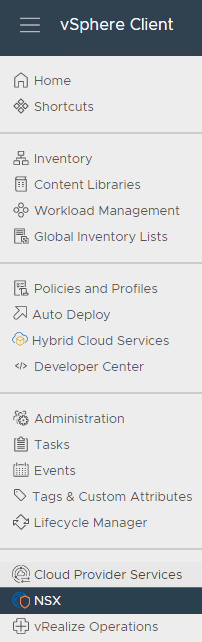
It is easy to ignore this and use the regular nsx-unified-appliance-<releaseversion.buildversion>.ova file for this setup because even the non-embedded version allows you to install NSX using vCenter plugin but while deployment it sets HTTPS Port of Reverse Proxy to 0. This can lead to problems later because this value can not be edited later using NSX UI or API. If for any reason you must update compute manager credentials, then it would not allow you to update credentials due to validation error.
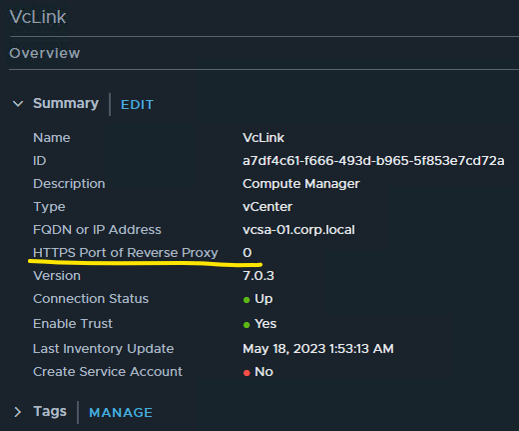
Once NSX is installed using vCenter plugin then you can continue with rest of the configuration, it presents same NSX manager UI experience. In NSX 3.2, only a single NSX Manager cluster is supported. Only VDS 6.6 or later is supported. Ensure that VMware vCenter version is v7.0.3 or later.